Delete a Script
Deleting a script permanently removes all versions of the script.
-
Select the LOAD SCRIPT command from the menu at the top right of the screen.
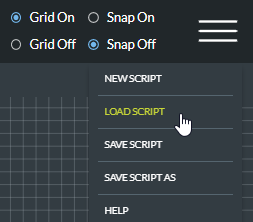
-
Identify the script that you want to delete. If you know all or part of the script's name, type this in the Search field to quickly locate the script. Alternatively, use the list scroll bar or scroll buttons below the list.
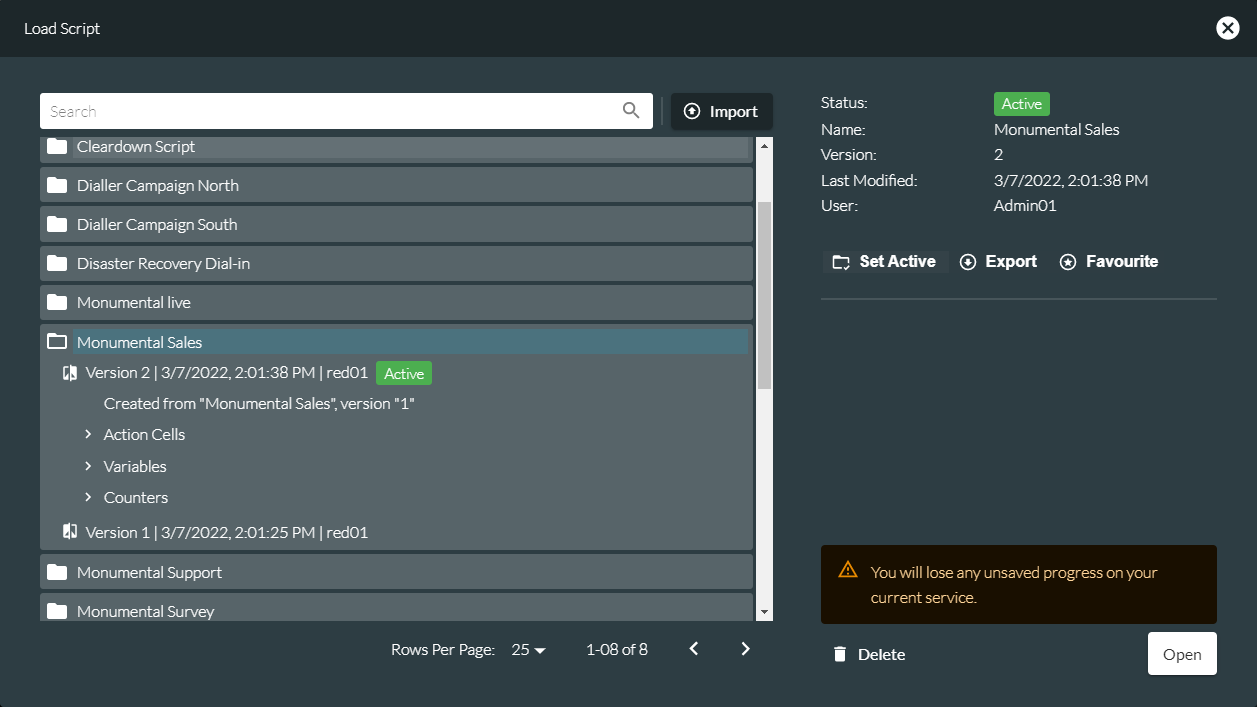
- Select the script name and then click Delete.
- Read any warnings that are displayed and then click Confirm Delete to delete the script.