Mark a Script Version as Favourite
You can mark a script version as a favourite. This is useful where, for example, a script has many versions and one of these is a fallback version you might want to revert to if there is a problem with the current script version.
Note: a saved script that has not been committed cannot be marked as a favourite.
A favourite script is marked with a  symbol to facilitate identification in a long list of script versions.
symbol to facilitate identification in a long list of script versions.
-
Select the LOAD SCRIPT command from the menu at the top right of the screen.
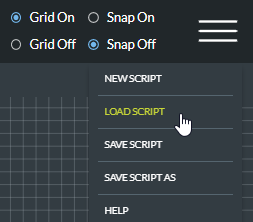
-
Identify the script whose version you want to mark as favourite. If you know all or part of the script's name, type this in the Search field to quickly locate the script. Alternatively, use the list scroll bar or scroll buttons below the list.
-
Select a script to reveal its versions and then select the script version that you want to mark as favourite.
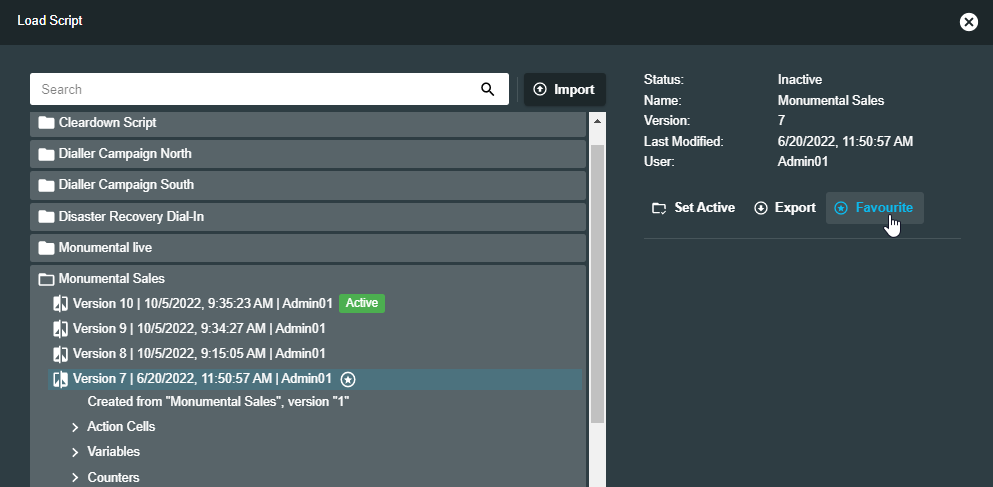
- Select Favourite.
A  symbol appears next to the selected version.
symbol appears next to the selected version.
If you later want to unmark the script version as favourite, select the version and then select the Favourite button again.