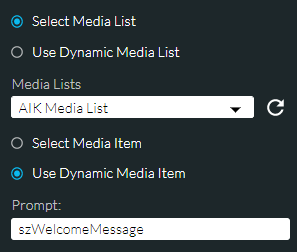Use Media in a Script
Some action cells require you to select a media file from a media list (essentially a folder) to be played to contacts. This section describes the ways in which you can choose which media files to play.
Note: some media lists may not be available to particular administrators. A restricted media list is greyed out and not selectable. A message is displayed if you select an action cell that uses a media list which is outside your access profile. The restriction of items such as media lists is controlled by storm access profiles. See Effect of storm Access Profiles.
Choose From a Static List of Media Items
Here, you select a particular media list and a particular media file from within that media list.
In the example below, the user has first selected the Select Media List option and then the desired media list 'AIK Media List' from the Media Lists field. They have then selected the Select Media Item option and then the desired media file to play ('OpeningHoursMessage') from the Prompt field.
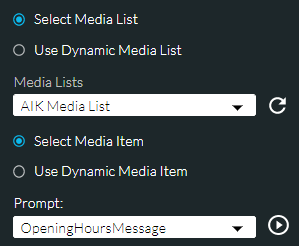
The  button reloads media lists. If the media file you need is not yet uploaded, you can use the Media Lists application in storm STUDIO to upload it.
button reloads media lists. If the media file you need is not yet uploaded, you can use the Media Lists application in storm STUDIO to upload it.
The ![]() button plays the selected prompt in the Media panel:
button plays the selected prompt in the Media panel:
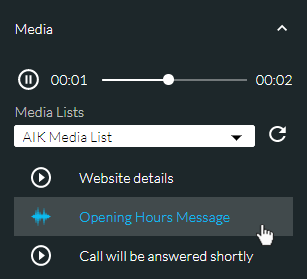
If playback returns a 'Failed to load prompt', try to play the prompt again. If the problem persists after several attempts, contact your local support desk for advice.
Choose Media Items Dynamically
Here, you use a string variable that stores the name of the media list and another string variable that stores the name of the media file within that list. At script run-time, the system searches for the names stored in the variables and these may be different for each running instance of the script. The values provided by the variables must match the names given to the media list and the media file (without the file extension).
In the example below, the user has selected the Use Dynamic Media List option. They have then entered the string variable 'szMediaLis01', which stores the name of the media list and then the string variable 'szPrompt', which stores the name of the media file to play.
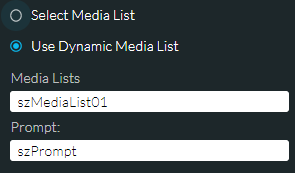
Choose From a Combination of Listed and Dynamic Items
Here, you select a particular media list and then a variable that stores the name of the media file within the selected list. At run-time, the system searches the selected media list for a file with the name provided in the variable. The value provided by the variable must match the name given to the media file (without the file extension).
In the example below, the user has first selected the Select Media List option and then the desired media list from the Media Lists field. They have then entered the string variable 'szWelcomeMessage', which contains the name of the media file to play.