Remove From Array
|
Removes a single data value from a specified location in an array variable and then optionally stores it for use elsewhere. |
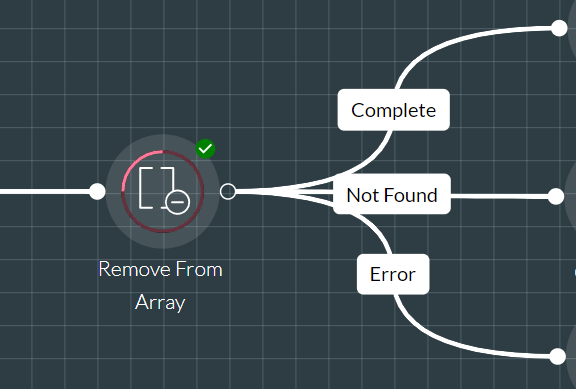
Properties
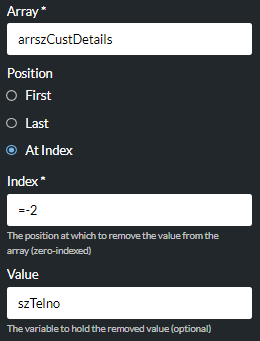
|
Option |
Description |
||||||||||||||||||||||||||||||||||||||||||||
| Array |
Enter the array variable containing the array from which you want to remove the value. |
||||||||||||||||||||||||||||||||||||||||||||
| Position |
Select the array position from which you want to remove the value:
|
||||||||||||||||||||||||||||||||||||||||||||
|
Index |
If you selected the 'At Index' option for the Position property, enter the index location (as a literal value or an integer variable) from which to remove the value. For a maximum permitted array length of 50 values, the index must be in the range -50 and 49. A minus value counts backwards from the end of the array and facilitates removing values that are near the end of the array. As an example, in an array containing 5 values, the indexing is as shown below:
Specifying an index of 2 or -3 removes the value C to give the following shorter array in which some of the indexes now refer to different values.
Note: if you provide an index that exceeds the number of values in the array, then execution continues along the Not Found exit point. |
||||||||||||||||||||||||||||||||||||||||||||
|
Value |
(Optional) Enter a string variable to store the removed value. The variable type must match the data type of the array. |
Exit Points
|
Exit Point |
Description |
|
Complete |
This is taken if a value was removed from the specified index location. |
|
Not Found |
This is taken if the specified index location did not exist. |
|
Error |
This is taken if an error has occurred. |