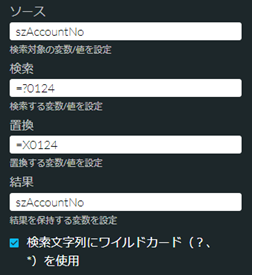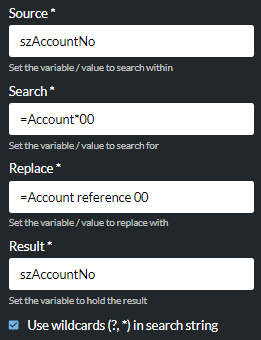Find and Replace
|
Replaces a sequence of characters in a string variable with another sequence of characters. |
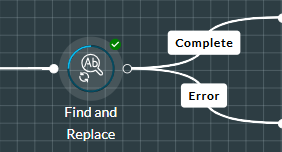
For example, you might replace the spaces in a string with commas.
Properties
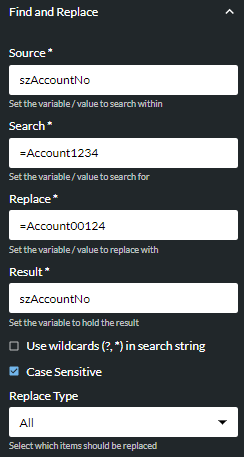
|
Option |
Description |
|
Source |
Enter the string variable in which to replace one or more occurrences of a character sequence. |
|
Search |
Enter the string's character sequence to replace (a literal value preceded by =, or a string variable). |
|
Replace |
Enter the sequence of characters to replace with (a literal value preceded by =, or a string variable). |
|
Result |
The string variable in which to store the result. The variable in Source can be used here in which case it will be overwritten by this result. |
|
Use wildcards (?,*) in search string |
Select this to include the wildcards ? and/or * in your search. A ? matches any single character. For example, the following configuration finds all account numbers starting with any first digit and ending in 0124 (00124, 10124, 20124 and so on) and replaces each of them with X0124.
A * matches any character sequence. For example, the following configuration finds all account numbers starting with 'Account', a character sequence, and '00' (Account JB 00, Account FGR 00, Account AIK01 00, and so on), and replaces each of them with 'Account Reference 00'.
|
|
Case Sensitive |
Select this option to find and replace text that matches the case in the Search field. |
|
Replace Type |
For a character sequence that has been found, select which occurrences to replace (All, First occurrence, Last occurrence, or Nth occurrence). When Nth occurrence is selected, enter or select the number from the Occurrence field. |
Exit Points
|
Exit Point |
Description |
|
Complete |
This is taken when the action cell has executed. |
|
Error |
This is taken if an internal error occurred. |