Play Media
|
Plays an audio prompt to the caller. |
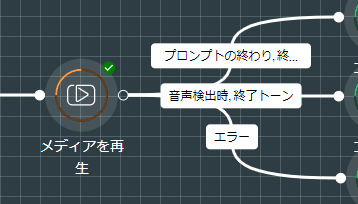
Properties
|
Option |
Description |
|
Select Media List/ Use Dynamic Media List/ Media Lists/ Select Media Item/ Use Dynamic Media Item/ Prompt |
Select the audio to play to the caller. See also, Use Media in a Script. |
|
Enable Cut Through |
Select this and then the keys that callers can press to stop playing the audio before it ends.
|
Exit Points
|
Exit Point |
Description |
|
End of Prompt |
This is taken when the entire prompt has played successfully. |
|
Termination Digit |
This is taken if the caller presses a termination key defined by the Enable Cut Through property. |
|
Sound Detected |
This is taken if any sound of at least 2 seconds duration is detected while the prompt is being played. |
|
Exit Tone |
This is taken if the system detects a tone associated with a mobile phone voicemail system, a fax or a data modem. For information on implementing this exit route contact your support representative. |
|
Error |
This is taken if the media list, media, prompt, or both could not be located. |
