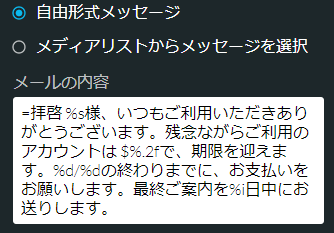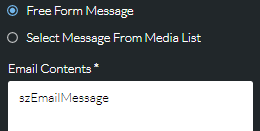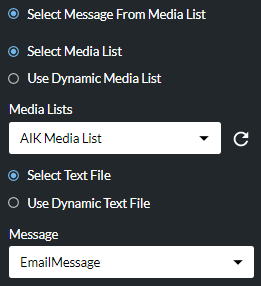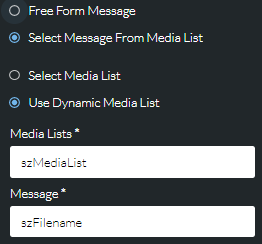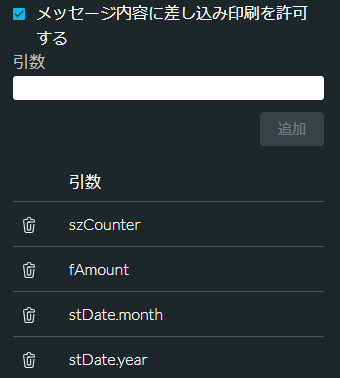Send Email
|
Sends an email to one or more destinations. |
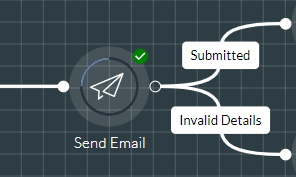
The text can be free form, formatted, or content in a text file.
Properties
To Addresses/CC Addresses/BCC Addresses Sections
To Addresses/CC Addresses/BCC Addresses Sections
Enter the destination email addresses in the appropriate sections (as a literal values preceded by =, or string variables). For example:
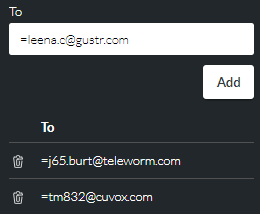
Message Section
|
Option |
Description |
|
From |
Enter the originating email address to show to the recipients (as a literal value preceded by =, or a string variable). Note: the domain of the email address must be owned by you, and the appropriate email authentication methods (such as SPF and/or DKIM) must be configured by Content Guru. |
|
Subject |
Enter the email subject. |
|
Email Contents |
Select this to compose your message. In the Email Contents field, you can type the
Enter any plain text along with any % format specifiers shown below where: %d is a variable of type Integer, Boolean or a Date element. %s is a variable of type String. %[.x]f is a variable of type Float, where .x is an optional precision specifier for rounding the number to x decimal places In addition to user variables, you may also include system variables, global string variables, and CDR variables. Alternatively, use a user string variable:
|
|
Select Message from Media List/ Select Media List/ Use Dynamic Media List/ Media Lists/ Select Text File/ Use Dynamic Text File/ Message |
Use this option to select the file from the options list and then select Select Text File to choose a text file in the media list or select Use Dynamic Text File to use a user string variable containing the name of the text file:
Use the Use Dynamic Media List option to use a user variable containing the name of the media list and then use a user variable containing the name of the text file in the media list.
|
|
Enable mail merge on the email message content |
Use the field and Add button to build the list of arguments to populate the placeholders in the order in which they appear in the free form field.
You can reorder the list by dragging and dropping items. |
Exit Points
|
Exit Point |
Description |
|
Submitted |
This is taken when the email has been sent. |
|
Invalid Details |
This is taken if the media list or text file specified in the properties cannot be located. Also taken if the email fails validation checks (for example, if invalid characters are used in the message, or an email address contained in a variable is incorrectly formatted). |