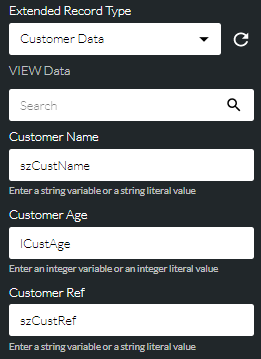Set VIEW Data
|
Populates extended record fields set up in storm VIEW with values stored in user variables. |
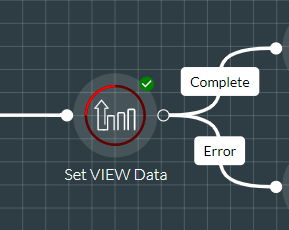
This allows you to include any script data in VIEW historical reports. For example, a customer's name, account number, age, and so on. Results collected by action cells in the Survey category of an 'ASK: Survey' script are ideal for including in such reports.
See the storm VIEW User Guide for information on setting up extended record fields.
Properties
|
Option |
Description |
|
Extended Record Type |
Select the extended record created in VIEW. This displays the committed fields defined for the record.
You must limit each field to 2048 characters. If the total size of all fields exceeds a limit of 3900 bytes, they will each be truncated to a total size matching this limit. |
Note: if you are using a Latin character set, 1 character is equivalent to 1 byte; for non-Latin character sets, this ratio may be different.
Exit Points
|
Exit point |
Description |
|
Complete |
This is taken if each field is populated successfully. |
|
Error |
This is taken if a problem was encountered. |