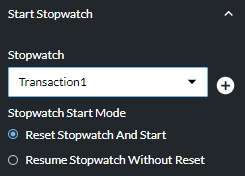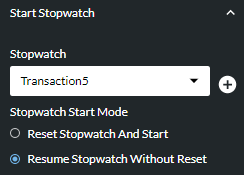Start Stopwatch
|
Starts a stopwatch or resumes a paused stopwatch. |
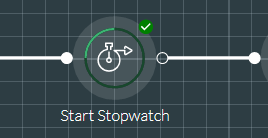
Use this in conjunction with a Read Stopwatch action cell to measure the time taken (to the nearest one tenth of a second) for the script to progress from one point to the next. For example, to measure the time a caller spent listening to a prompt or the length of a transaction.
Properties
|
Option |
Description |
|
Stopwatch |
Use the drop-down list to select an existing stopwatch that you want to restart from 0 seconds or that you want to resume from when it was paused by a Read Stopwatch action cell earlier in the script's flow. Alternatively, use the
|
|
Stopwatch Start Mode |
Select 'Reset Stopwatch And Start' to start the selected stopwatch from 0 seconds.
Or, select 'Resume Stopwatch Without Reset', to resume the selected stopwatch.
|
Exit Point
|
Exit Point |
Description |
|
Complete |
This is taken when the action cell has executed. |
 button to create a new stopwatch for measuring time from this point in the script. The stopwatch name must:
button to create a new stopwatch for measuring time from this point in the script. The stopwatch name must: