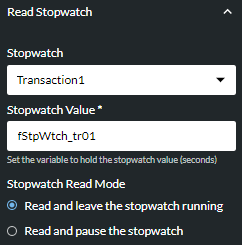Read Stopwatch
|
Reads a running stopwatch and then allows you to leave it running or pause it. |
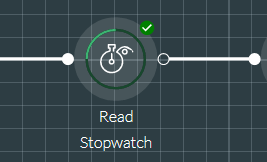
Use this in conjunction with a Start Stopwatch action cell, which will have started or resumed the stopwatch earlier in the script. A further instance of Start Stopwatch later in the script may be used to resume the stopwatch if paused by this action cell.
Properties
|
Option |
Description |
|
Stopwatch |
Select a stopwatch. This will have been created in a Start Stopwatch action cell earlier in the script's flow. |
|
Stopwatch Value |
Enter a defined float variable. This can subsequently be:
|
|
Stopwatch Read Mode |
Select the first option to take a snapshot reading of the running stopwatch without stopping it. Or, select the second option to take a reading and then pause the stopwatch.
|
Exit Point
|
Exit Point |
Description |
|
Complete |
This is taken when the action cell has executed. |