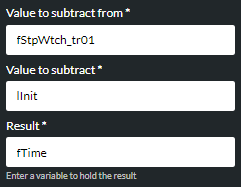Subtract
|
Subtracts a number from another number and then assigns the result (the difference) to a variable. |
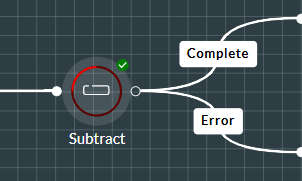
Properties
|
Option |
Description |
|
Value to subtract from |
Enter the integer or float value from which you want to subtract another value. This must be a value that is provided as a literal preceded by =, or a variable of the correct type. |
|
Value to subtract |
Enter the integer or float value to subtract from the first value. This must be a value that is provided as a literal preceded by =, or a variable of the correct type. |
|
Result |
Enter an integer or float variable to store the result (the difference) of the subtraction. The latter is recommended if the result may not be a whole number. If you enter a variable used in the first or second value, you will overwrite that variable's value with this result.
|
Exit Points
|
Exit Point |
Description |
|
Complete |
This is taken when the action cell has executed. |
|
Error |
This is taken if an internal error occurred. |
Subtracting Date Values
When subtracting full dates (not date elements), the value you are subtracting from and the value you are subtracting must both be date variables, and the difference must be stored in an integer variable. The difference is stored in the unit of seconds with a positive value indicting that an older date was subtracted from a more recent date, and a negative value indicating the reverse.
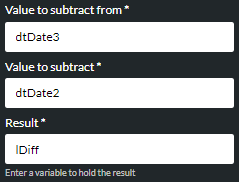
To avoid unexpected results when subtracting date elements, all fields should refer to the same date element.
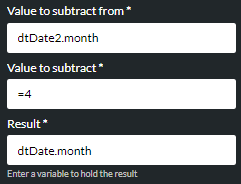
The action cell normalises a date element during a subtract operation. For example, subtracting 4 from the month element of 20 January 2021 element results in 20 September 2020. To understand how normalisation works in FLOW, see Normalisation of Date Variables.