Introduction
storm® FLOW™ is a feature-rich service management tool, allowing you to create a huge array of complex, automated, omnichannel, multimedia services for mobile and fixed networks. FLOW can be used to enable full communications integration, allowing customers to access services by email, SMS, phone, web and social media. Whether using FLOW to create and manage a multi-channel contact centre, an automated payment processing system, or remote metering service, your business will benefit from greater efficiency and service integration. FLOW services can be designed to do the work of retrieving information and routing customers to the right person, freeing up your workforce and optimising the efficiency of your contact centres.
Service Design Workflow
Using FLOW, you design services by constructing scripts in the form of workflows. A FLOW script is made up of series of executable graphical modules called action cells, which are linked together to form a flow chart of various routes running from left to right across the screen. This allows you to trace your workflow logic visually and make changes as required.
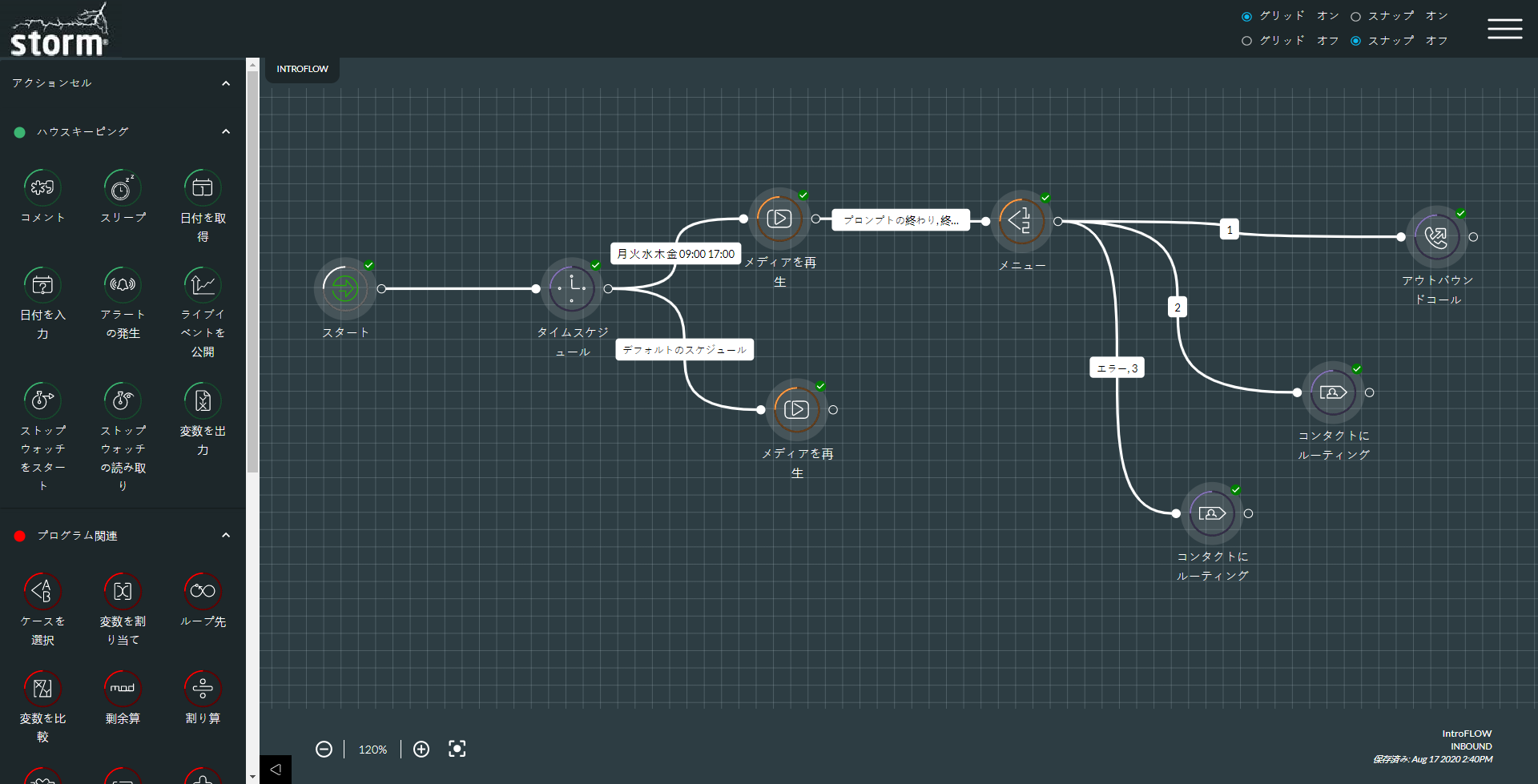
All script changes are version controlled allowing you to keep a comprehensive version history for each script, and to revert to a particular version when necessary.
Whenever the script is run, execution begins at its Start action cell and proceeds along a route determined by action cell configurations and caller interaction. A script may have any number of running instances.
In a script that handles voice calls, the script ends when the caller hangs up or when execution reaches an action cell that does not have an exit route configured to correspond to the outcome of the call. For example, where an action cell has a 'success' route configured but no 'failure' route, then if the outcome of the call is successful, execution will proceed along the 'success' branch; if the outcome is not successful, then the script will end. You can also end a call explicitly by using a Disconnect Call action cell in the script.
storm access profiles may be used to restrict which FLOW script administrators are able to work with. (See the storm STUDIO User Guide for more information on access profiles.)
storm provides an API - FlowWebService - that initiates a FLOW script. Each request using this API provides the name of the FLOW script, together with up to 20 variable values, which map to variables defined in the FLOW script’s Start action cell. See the storm Web Services Reference Guide for information on using this API.