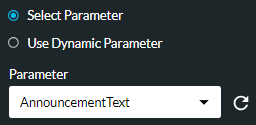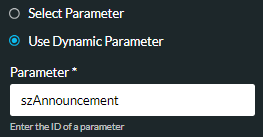Get Value
|
Populates a variable with a single storm CONDUCTOR parameter value for use elsewhere in the FLOW script. |
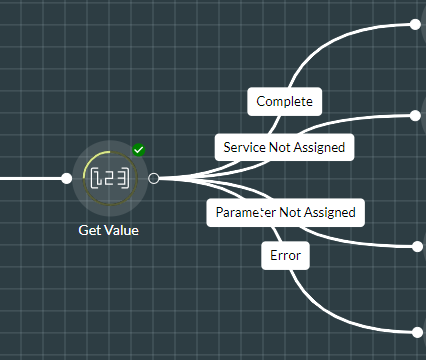
For example, this could be text that you want to pass to a TTS action cell. If you want to populate lots of FLOW variables with CONDUCTOR parameter values, consider using the Get Values action cell instead of multiple instances of this action cell.
Properties
|
Option |
Description |
|
Parameter Selection Method/
|
With the Select Parameter option selected, choose the CONDUCTOR parameter from the Parameter options list.
Or select Use Dynamic Parameter to use a string variable containing the name of the parameter.
|
|
Variable |
Enter a variable of the correct type (as indicated by the help text below the field) to store the CONDUCTOR parameter. |
Exit Points
|
Exit Point |
Description |
|
Complete |
This is taken when the action cell has executed. |
|
Service Not Assigned |
This is taken if the access point used to trigger the script is not assigned to a CONDUCTOR service. |
|
Parameter Not Assigned |
This is taken if the parameter defined in the Parameter property is not mapped to the service. |
|
Error |
This is taken if the parameter defined in the Parameter property was not found in CONDUCTOR or if an internal error occurred. |