Get Statistics
|
Acquires the number of agents who are available to service a queue, the number of active agents, the number of callers in the queue, and the estimated queue wait time. |
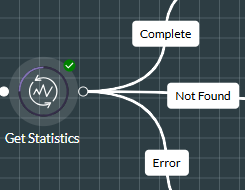
You can use this information to decide how to route contacts using a Select Case action cell. For example, you might choose not to route contacts to queues with no available agents, or no active agents, or queues with high wait times.
Properties
Get Statistics Section
|
Option |
Description |
|
Queue Type |
Use the ‘Contact’ setting. The ‘Response’ option is reserved for internal use. |
|
Queue Selection Method |
Specify the target queue (applies to queues of type 'Contact' only). Either select Select Queue and then select the target queue from the Queue options list. Or, select Use Dynamic Queue and then specify the queue as a variable of type string. |
Statistics Section
You must populate at least one field in this section.
|
Option |
Description |
|
Available Agents |
Enter an integer variable if you want to store the number of agents who are available to service the queue. |
|
Enter an integer variable if you want to store the number of agents who are in an active status. Agents who are in the 'Available' status or in a system-defined temporarily unavailable status such as 'On the Phone' and 'Wrap-up' are always deemed to be active. Agents in a custom user status such as 'Lunch' are active if that status is configured as 'Active' by the storm UC and CONTACT administrator. The concept of active is used for agents who are not currently available but, as they are servicing the queue, are expected to be available after a short time. Agents in the 'Unavailable', 'Available (Internal Only)' or 'Available (Direct Only)' system-defined status are always deemed to be inactive. |
|
|
Queue Length |
Enter an integer variable if you want to store the number of contacts who are waiting in the queue. |
|
Estimated Wait Time |
Enter a float variable if you want to store the current estimated wait time for the queue. |
Exit Points
|
Option |
Description |
|
Complete |
This is taken if the required statistics were acquired. |
|
Not Found |
This is taken if the required statistics were not acquired. Consider using another queue, or retry the same queue after a pause (using a Sleep action cell). |
|
This is taken if an internal error occurred. |