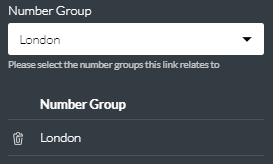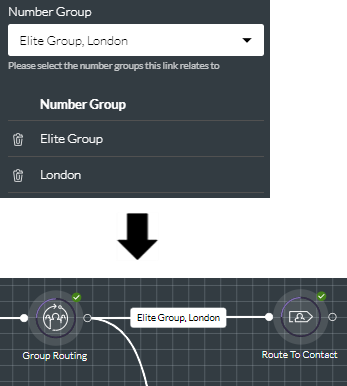Group Routing
|
Routes an incoming call according to either the caller’s telephone number (CLI) or the number that they dialled (DDI). |
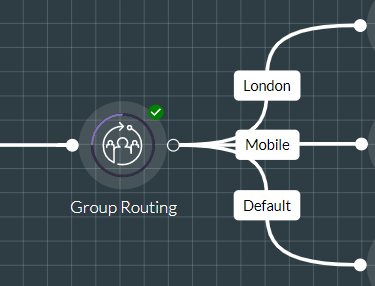
The action cell uses origination groups and access point groups, which are configured in storm STUDIO. See the storm STUDIO User Guide for details.
Note: it is recommended that you use the action cell for routing voice calls only.
Properties
Group Routing Section
|
Option |
Description |
|
Decision based on |
Select whether to route on CLI or DDI. Each configured number group exit point added to the cell is listed in the Number Group Priority list below. The action cell works down the list until a match is found and exits from that exit point. |
Priority Section
You can change the order in which the groups are tried by dragging an item up or down in the list. The default exit route is always tried last, irrespective of its position.
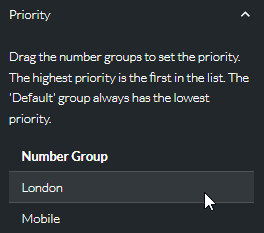
Exit Points
|
Exit Point |
Description |
|
This is taken when the CLI or DDI (whichever is selected) is any of the numbers or prefixes defined for this group.
You can include more than one number group in one exit point if all of them are to be routed similarly. For example:
Use the Specify Limit option to limit the maximum number of simultaneous incoming communications this exit route can handle (to use a variable limit, you must define a user variable). You can also provide the limit by selecting a pre-configured cap object. Cap objects are set up by Content Guru. Consult your local support representative for advice. |
|
|
Default |
This is taken when no <number group> exit points are satisfied or if none have been created. |