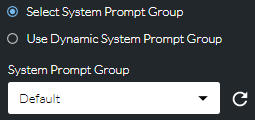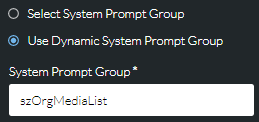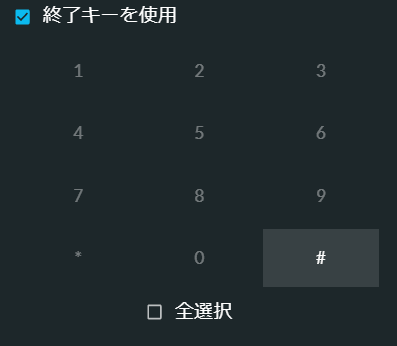Play Expression
|
Reads out data such as times, dates, numbers, digits, and alphabetical characters to the caller. |
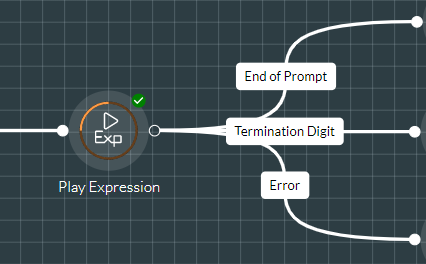
This is useful for reading out data such as monetary values and account numbers stored in variables. To read out words and phrases (for example, "John" instead of "J", "O", "H", "N"), use the TTS action cell.
The files used for rendering data into spoken words are stored in a system prompt group (also known as an organisation-level media list), which typically contains the prompt files for a specific language.
A default (English language) group is delivered with your system and this cannot be amended or deleted. You can, however, create your own system prompt group in the storm Admin Portal. (See the storm STUDIO User Guide for information on uploading media and organisation-level media lists.)
Properties
|
Option |
Description |
||||||||||||||||||||||||||||||
|
Select System Prompt Group/ Use Dynamic System Prompt Group/ System Prompt Group |
With the Select System Prompt Group option selected, choose the system prompt group containing the audio files, or leave as 'Default' to use the provided English-language files. (See System Prompt Files.)
The Use Dynamic System Prompt Group option allows you to enter a user variable containing the name of the system prompt group.
|
||||||||||||||||||||||||||||||
|
Phrase Type |
Select the type of phrase for reading out the data.
|
||||||||||||||||||||||||||||||
|
Expression |
Enter the integer, string, float, or date value as a literal or a user variable containing the value. Note: a date value must be provided as a variable and not as a literal. |
||||||||||||||||||||||||||||||
|
Use Termination Key(s) |
Select this and then the keys that callers can press to stop the reading of the data.
|
Exit Points
|
Exit Point |
Description |
|
End of Prompt |
This is taken when the data has been read out. |
|
Termination Digit |
This is taken if the caller presses a termination key defined by the Use Termination Keys property. |
|
Error |
This is taken if the system prompt group, the prompts, or both could not be located. |