Route to Service
|
Routes a communication to an external service module containing functionality that is not currently available in FLOW. |
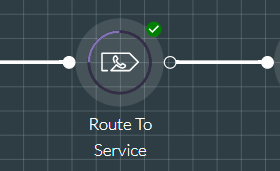
Note: if you want to route communication to another FLOW script, use the Run FLOW Service action cell instead.
Properties
Route to Service Section
|
Option |
Description |
|
Service |
Select the target service. |
|
Module |
Select the target module. |
Input Variables Section
Use this section to build a list of variables to pass to the custom service module. In the Name field, enter the parameter name to be used by the service application (prefixed by =). In the Value field, provide the value (a literal value or a variable).
Note: a date value must be provided as a variable and not as a literal.
Click ADD to add the Name/Value pair to the list below.
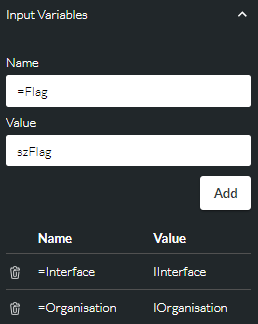
Output Variables Section
Use this section to build a list of variables that store data returned from the custom service module. In the Name field, enter the name of the parameter returned by the custom service module. In the Value field, provide the variable to store the value. Click ADD to add the Name/Value pair to the list below. The stored value is now available for further post-call processing in the script.
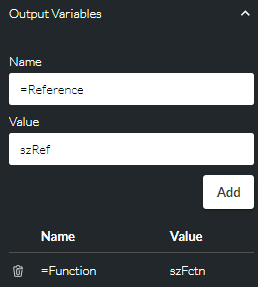
Exit Points
An optional exit route is available when you save the action cell properties with a 'Custom Service' configuration. This allows control back to pass back to the script.
|
Exit Point |
Description |
|
Complete |
This is taken when the action cell has executed. |
|
Error |
This is taken if an internal error occurred. |