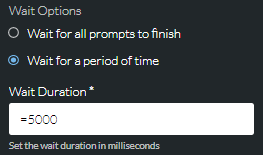Wait for Prompt Queue
|
Instructs the script to either wait for all prompts in the Add to Prompt Queue action cell(s) to stop playing or to wait for a specified period before moving to the next action cell in the script. |
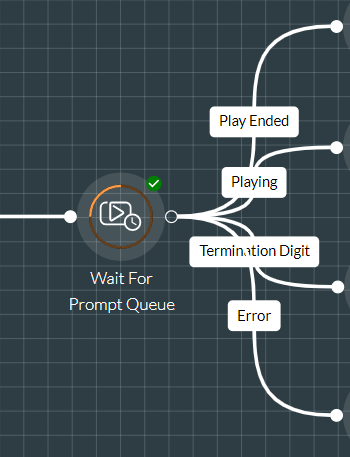
Use it to ensure that an intelligible portion of the prompts configured in Add to Prompt Queue action cells have played.
Place this after one or a sequence of Add to Prompt Queue action cells and action cells performing a potentially lengthy operation such as a database lookup that have kept the caller waiting.
Properties
|
Option |
Description |
|
Wait Options |
Select 'Wait for all prompts to finish' to force the audio in the Add to Prompt Queue action cell(s) to play to the end before passing control to the next action cell. Or, select 'Wait for a period of time' to force the audio in the Add to Prompt Queue action cell(s) to play to the end or for a specified duration (whichever occurs first) before passing control to the next action cell.
|
Exit Points
|
Exit Point |
Description |
|
Play Ended |
This is taken when the audio in the Add to Prompt Queue action cell(s) have played to the end, irrespective of this action cell's wait settings. |
|
Playing |
This is taken if the Add to Prompt Queue action cell(s) are still playing when the value in Wait for a period of time has expired. |
|
Termination Digit |
This is taken If the caller pressed a termination key (defined in any of the Add to Prompt Queue action cells). |
|
Error |
This is taken if an error has occurred. |