Add to Prompt Queue
|
Starts playing an audio prompt to the caller and then immediately passes execution to the next action cell whilst the audio is playing. |
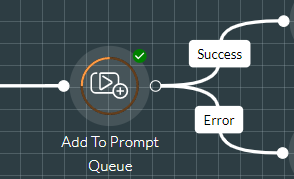
Place this action cell immediately before an action cell that will initiate a potentially lengthy operation such as a database lookup requiring callers to wait. This allows callers to hear the audio whilst the operation is in progress. A suitable audio message in this instance could be "We are currently retrieving your details - please hold".
You can include further instances of the action cell to play a sequence of messages. For example, you might add a second cell to play "your call is important to us”.
Your prompt(s) will continue to play if execution is passed to a subsidiary script via a Run FLOW Service action cell and when execution returns to the script. But, your prompt(s) will stop playing if control is passed to a Stop Prompt Queue action cell, to an action cell that plays another prompt, or to a Route to Service action cell.
See also, Wait for Prompt Queue.
Properties
|
Option |
Description |
|
Select Media List/ Use Dynamic Media List/ Media Lists/ Select Media Item/ Use Dynamic Media Item/ Prompt |
Select the audio to play to the caller. See also, Use Media in a Script. |
|
Re-queue Prompt on Completion |
Select this to replay the prompt once it has completed. If there are further Add to Prompt Queue action cells in your script, this prompt will replay when the prompts in those action cells have played. |
|
Enable Cut Through |
Select this and then the keys that callers can press to stop playing the audio before it ends.
If there are further Add to Prompt Queue action cells in your script, any termination key defined in any of those action cells stops the entire sequence of prompts from playing and the caller is held in silence until execution passes to the next action cell. |
Exit Points
|
Exit Point |
Description |
|
Success |
This is taken when the prompt file starts playing. |
|
Error |
This is taken if the media list, prompt, or both could not be located. |
