Enrol Voice Model
|
Creates a voice print impression from the caller's spoken phrase and voice for enrolment (registration) in a voice recognition system database. This can be used to identify the caller by their voice when they call in again. |
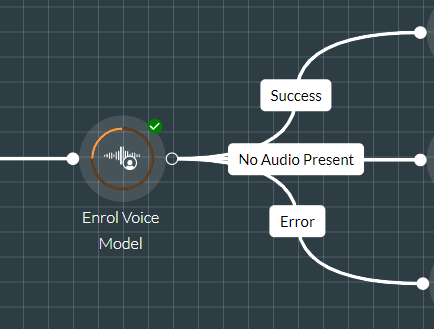
The action cell is designed to be used in conjunction with the other voice biometric action cells (Check Voice Model and Verify Voice Model) in the voiceprint verification part of a script. Typically, you will use this action cell to determine if the caller is already enrolled on the database. If they are not, use this action cell to do so.
You must assign a unique voice model ID to the new voice print impression.
Properties
Enrol Voice Model Section
|
Option |
Description |
|
Voice Model ID |
Specify a unique identifier to associate with the voice print you are creating. This must be provided as a literal preceded by =, or a variable of type string. The uniqueness of the ID is checked at script run time and, if the ID is found to already exist in the system database, then execution will proceed along the action cell's Error exit point. To prevent such an error, you may find it useful to maintain a list of voice model IDs used across scripts in your organisation so that the same ID is not used more than once. |
|
Recordings |
Specify the number of times the action cell should prompt the caller to record a phrase. You can specify up to 5 recordings. The higher the number, the more accurate the voice print impression. |
Media Section
|
Option |
Description |
|
Select Media List/ Use Dynamic Media List/ Media Lists/ |
Select the media list that contains all prompts and audio messages for use in this action cell. |
|
Use Introduction Prompt/ Select Media Item/ Use Dynamic Media Item/ Introduction Prompt |
Select the media file to use for playing an introduction prompt. |
|
Use Voice Recording Prompt Select Media Item/ Use Dynamic Media Item/ Voice Recording Prompt |
Select the media file to use for prompting the caller to say the phrase that will be used to create the voice print. The caller will be required to say this exact phrase during verification. A commonly used phrase is 'My voice is my password'. |
Exit Points
|
Exit Point |
Description |
|
Success |
This is taken if a voice print was created and enrolled successfully in the voice recognition system database by the action cell. |
|
No Audio Present |
This is taken if a voiceprint was NOT created and enrolled by the action cell. |
|
Error |
This is taken if the media list or media prompts could not be located, or if the ID supplied in Voice Model ID already existed in the voice recognition system database. Voice model IDs must be unique across your organisation. |