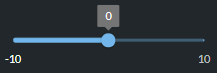Verify Voice Model
|
Compares the caller's spoken phrase and voice to a registered voice print impression stored in a voice recognition system database, and then verifies the caller if a match is found. |
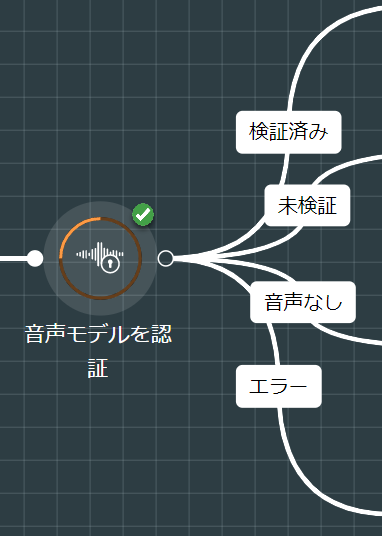
The action cell is designed to be used in conjunction with the other voice biometric action cells (Enrol Voice Model and Check Voice Model) in the voice print verification part of a script. Typically, a script will already have used an Enrol Voice Model action cell to register the caller's spoken phrase in their own voice as a voice print impression in the voice recognition system database. This action cell can then perform the verification.
Properties
Verify Voice Model Section
|
Option |
Description |
|
Voice Model ID |
Specify the ID of the stored voice print that you want to use to verify the caller. This must be provided as a literal preceded by =, or a variable of type string. |
|
Sensitivity Level |
Use the slider to change the sensitivity of the verification if you feel that there are factors that affect your confidence in the caller being verified on the basis of their stored voice print impression. Otherwise, leave this at the default setting of 0. Factors that can affect a speaker's verification confidence can be a change of phone or environment; illness, and even simply being tired. Set a positive value if you are not confident. A higher value (such as +8 instead of +1) requires a more exact match for the caller to be verified and will tend to reduce the number of impostors that will pass. Conversely, set a negative value if you are highly confident. A lower value (for example, -8 instead of -1) requires a less exact match for the caller to be verified and will tend to increase the number of impostors that will pass. |
Media Section
|
Option |
Description |
|
Select Media List/ Use Dynamic Media List/ Media Lists/ |
Select the media list that contains all prompts and audio messages for use in this action cell. |
|
Use Introduction Prompt/ Select Media Item/ Use Dynamic Media Item/ Introduction Prompt |
Select the media file to use for prompting the caller to speak. The spoken audio will be used for the verification. |
Exit Points
|
Exit Point |
Description |
|
Verified |
This is taken if the caller's spoken phrase and voice matches their stored voice print impression within the defined sensitivity threshold. |
|
Not Verified |
This is taken if the caller's spoken phrase, voice, or both do NOT match their stored voice print impression within the defined sensitivity threshold. |
|
No Audio |
This is taken if the action cell failed to detect the caller's voice. For example, the caller did not speak. |
|
Error |
This is taken if an internal error occurred. |